During its WWDC 2020 keynote, Apple announced iOS 14 for iPhone and iPod touch. The update brings a variety of new features and changes.
iOS 14 New Features
iOS 14 adds a new App Library view for organizing all of your apps. Apps are automatically organized in the App Library, and you don’t have to keep all of the icons on your actual home screen view. There is also a new list view as well as features for sorting applications based on usage and more.
New widgets are more data-rich than ever and come in a variety of sizes. They are accessible via the Today View, but can also be dragged out of Today View and onto the home screen. Apps move out of the way automatically to make room for the widgets. You access these widgets through the “Widget Gallery,” with multiple different sizing options.
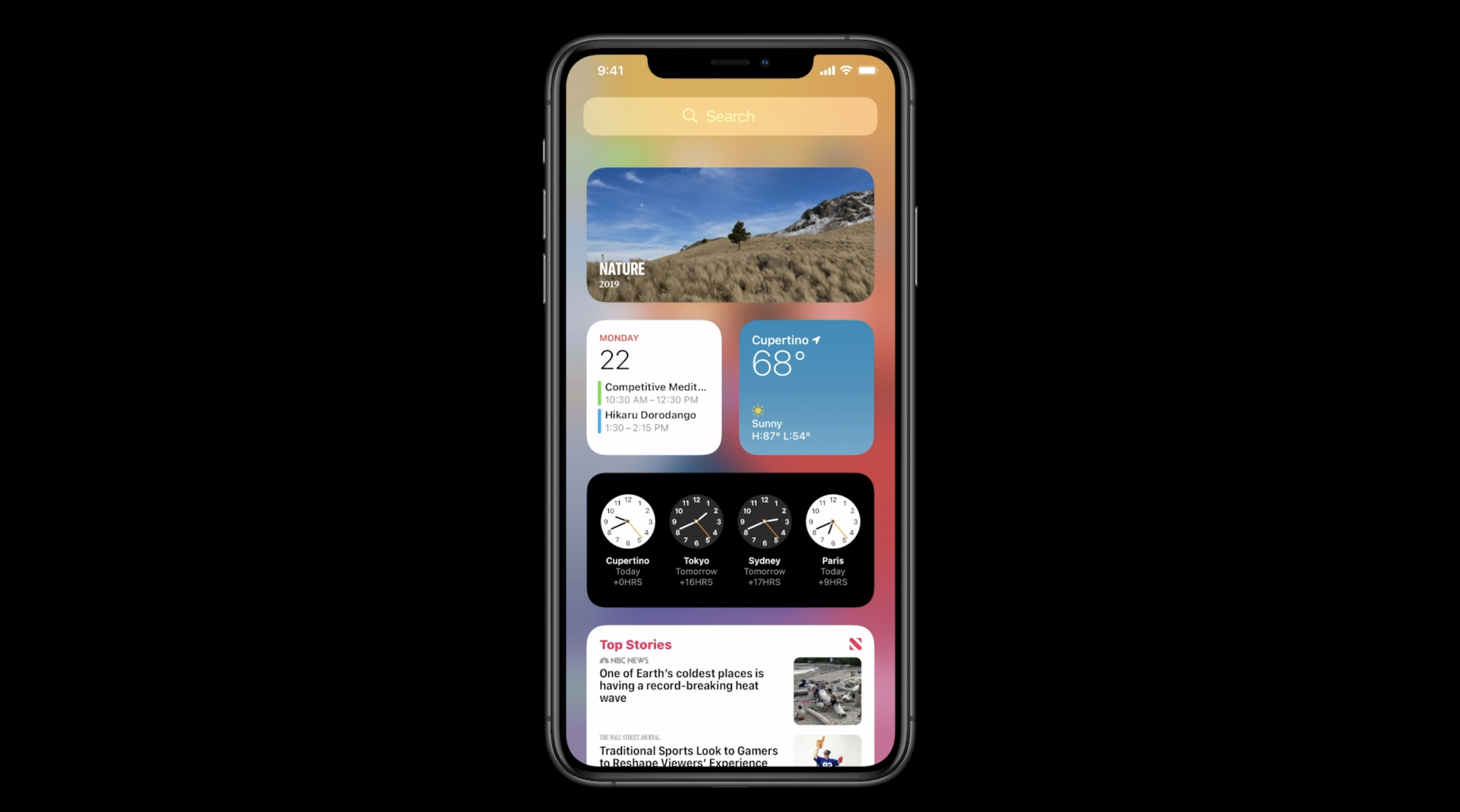
iOS 14 also provides support for picture in picture, works very similar to the iPad experience. Siri has a new interface that does not overtake the entire screen.

A new translate app in iOS 14 is designed for conversations and works completely offline. All you have to do is tap on the microphone icon and the app will translate to your chosen language. There will be 11 languages supported at launch.
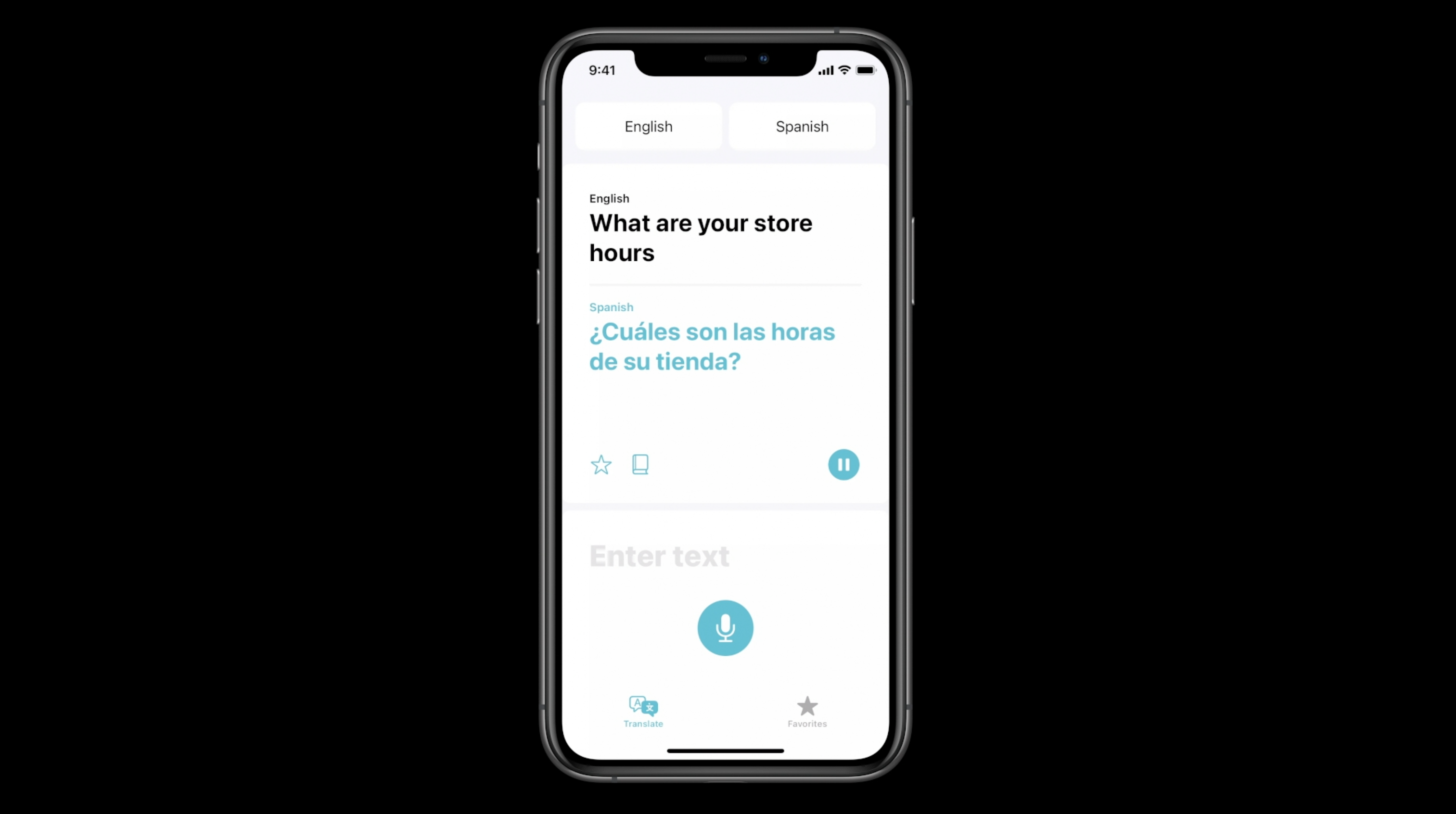
iOS 14 also adds a new App Clip feature to easily access applications quickly without downloading the full version from the App Store.
“Small part of an app that is quick and easy to access,” Federighi explains.
Launch an app with a single tap and pay and log in with Apple Pay and Sign in with Apple.








For iMessage, Apple is adding new Memoji accessories (including a new face mask Memoji) as well as pinned messages. New features for group iMessages as well: in-line replies, mentions.
iOS 14 compatible Devices
Apple says that iOS 14 can run on the iPhone 6s and later, which is the exact same as iOS 13. This means that any iPhone supported by iOS 13 is also supported by iOS 14. Here’s the full list:
- iPhone 11
- iPhone 11 Pro
- iPhone 11 Pro Max
- iPhone XS
- iPhone XS Max
- iPhone XR
- iPhone X
- iPhone 8
- iPhone 8 Plus
- iPhone 7
- iPhone 7 Plus
- iPhone 6s
- iPhone 6s Plus
- iPhone SE (1st generation)
- iPhone SE (2nd generation)
- iPod touch (7th generation)




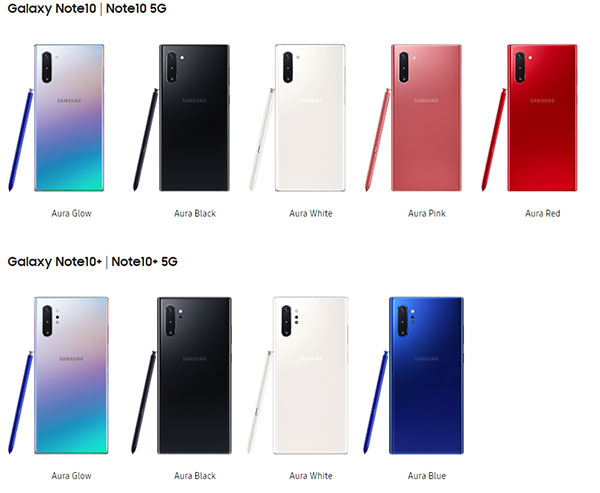




 That’s it! You can now use the assigned keyboard shortcut to toggle between standard and dark modes on macOS Mojave. That said, what if you wish to create a toggle like this for your MacBook Pro’s Touch Bar?
That’s it! You can now use the assigned keyboard shortcut to toggle between standard and dark modes on macOS Mojave. That said, what if you wish to create a toggle like this for your MacBook Pro’s Touch Bar?
